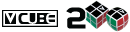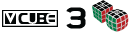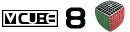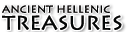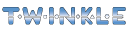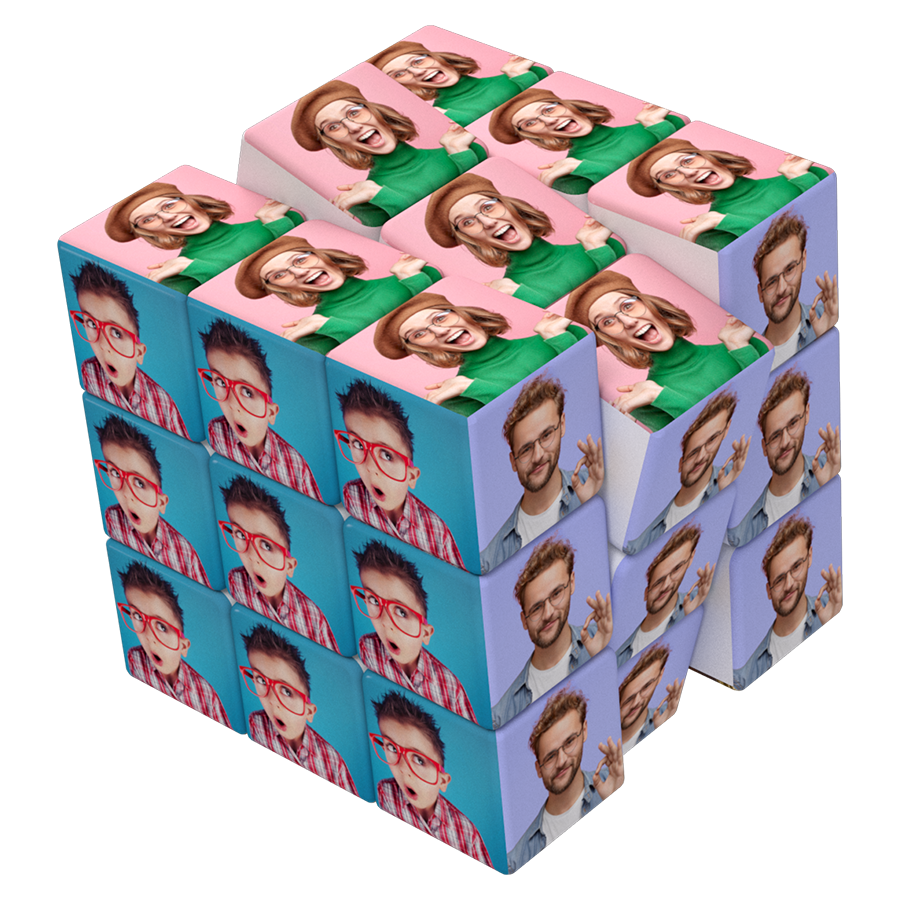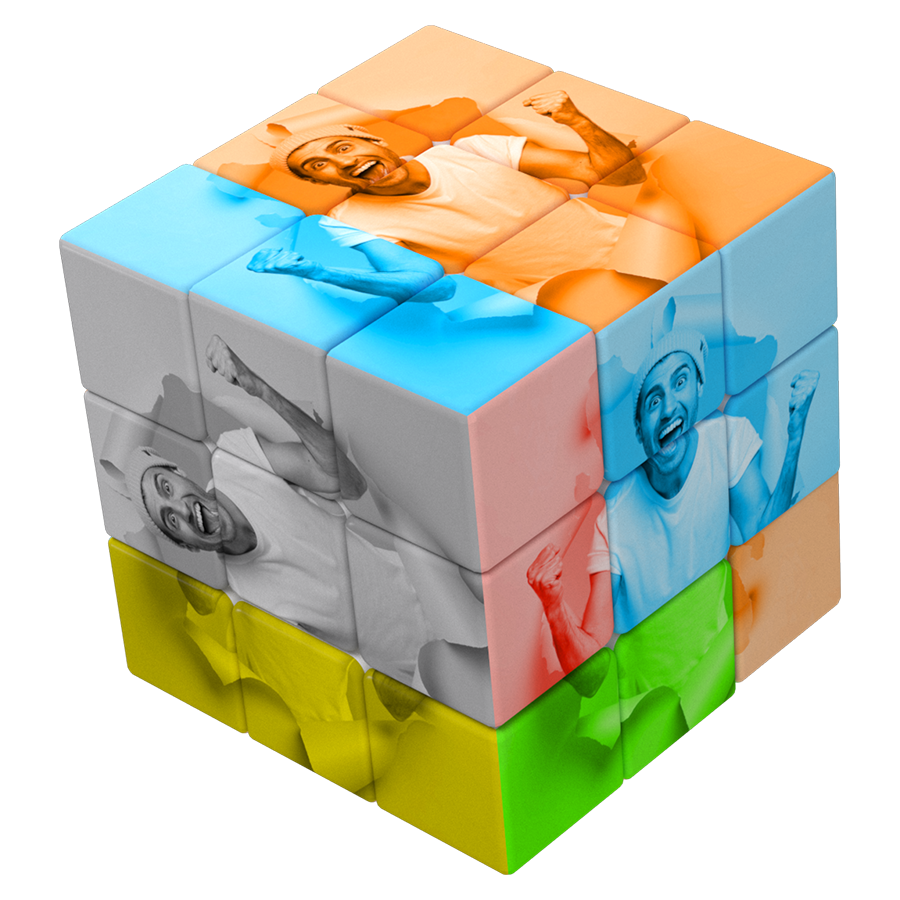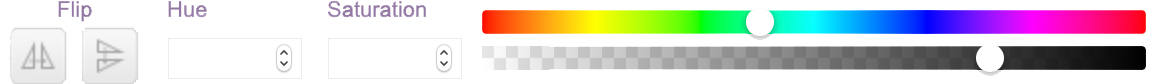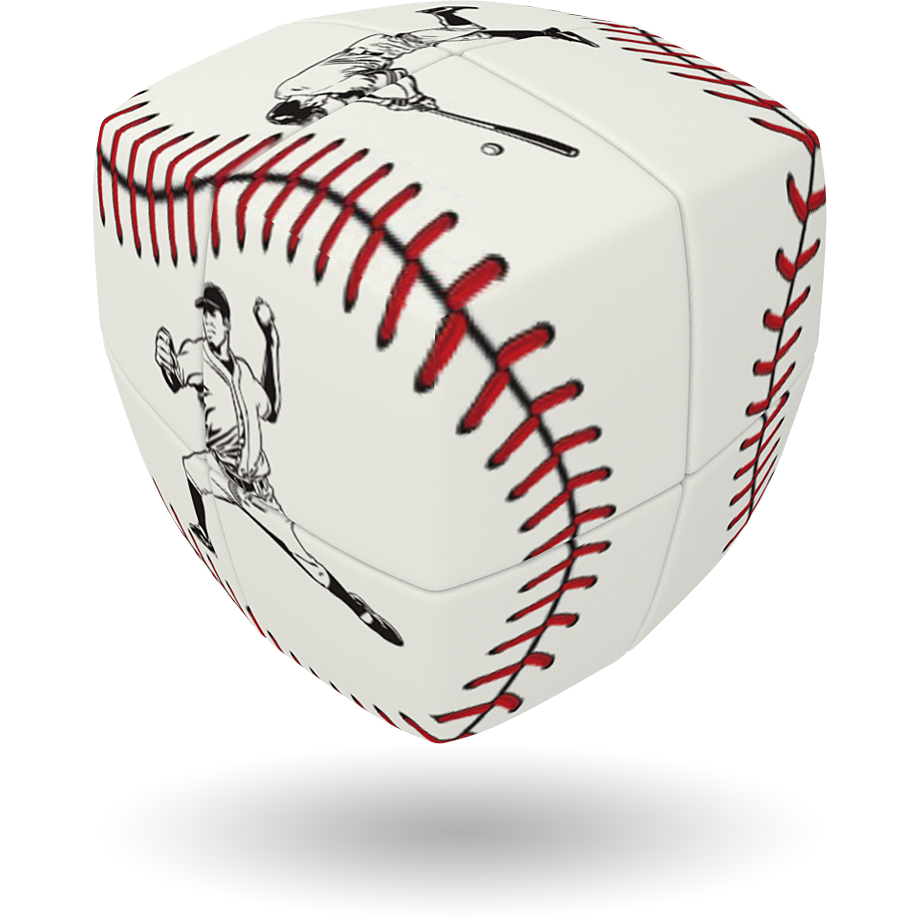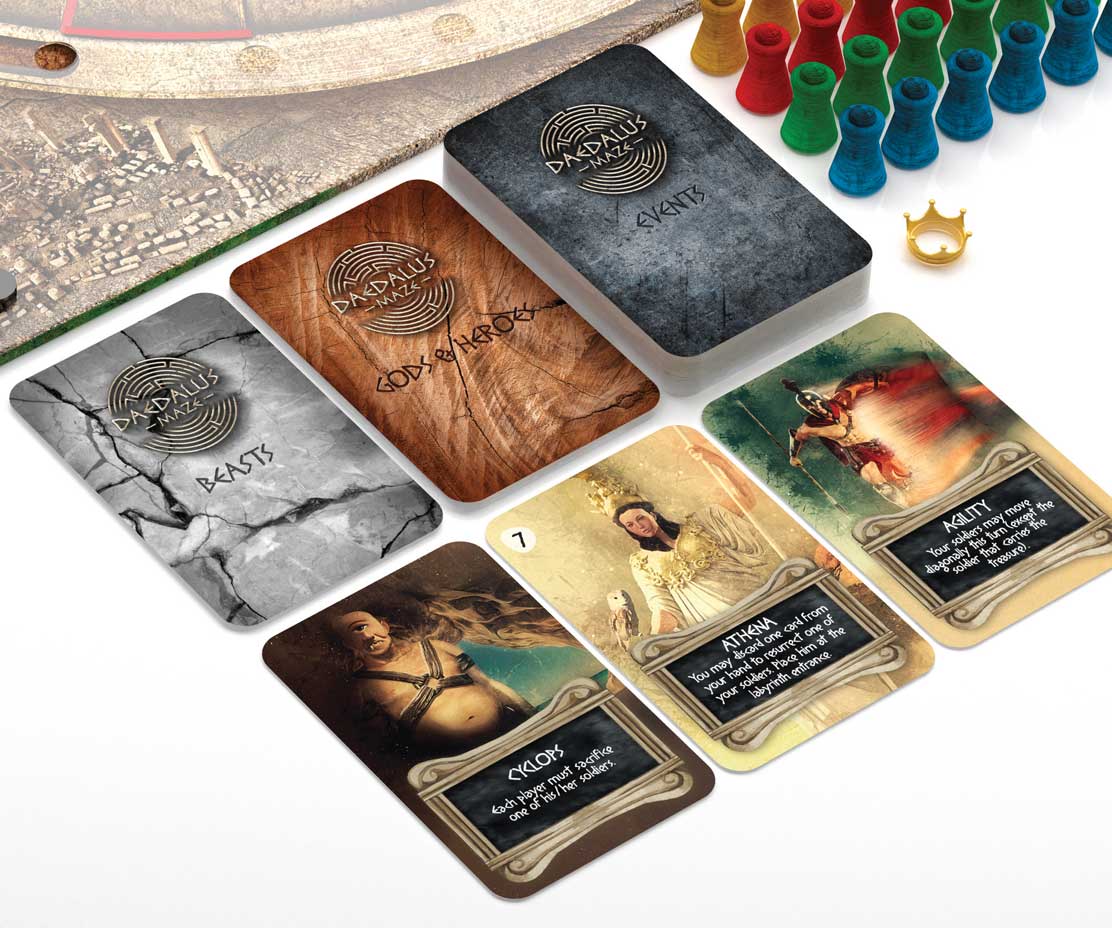Create Your Cube temporarily not accessible 2
Create
your cube!
Design and Personalize your OWN cube!
CleVer Cubes give you the SPACE TO CREATE!
Create your design using the APP and expect FAST delivery of your customized cube.
Connect to Design & Create your Cube NOW!
Log-In to Create your V-Cube
Login


-
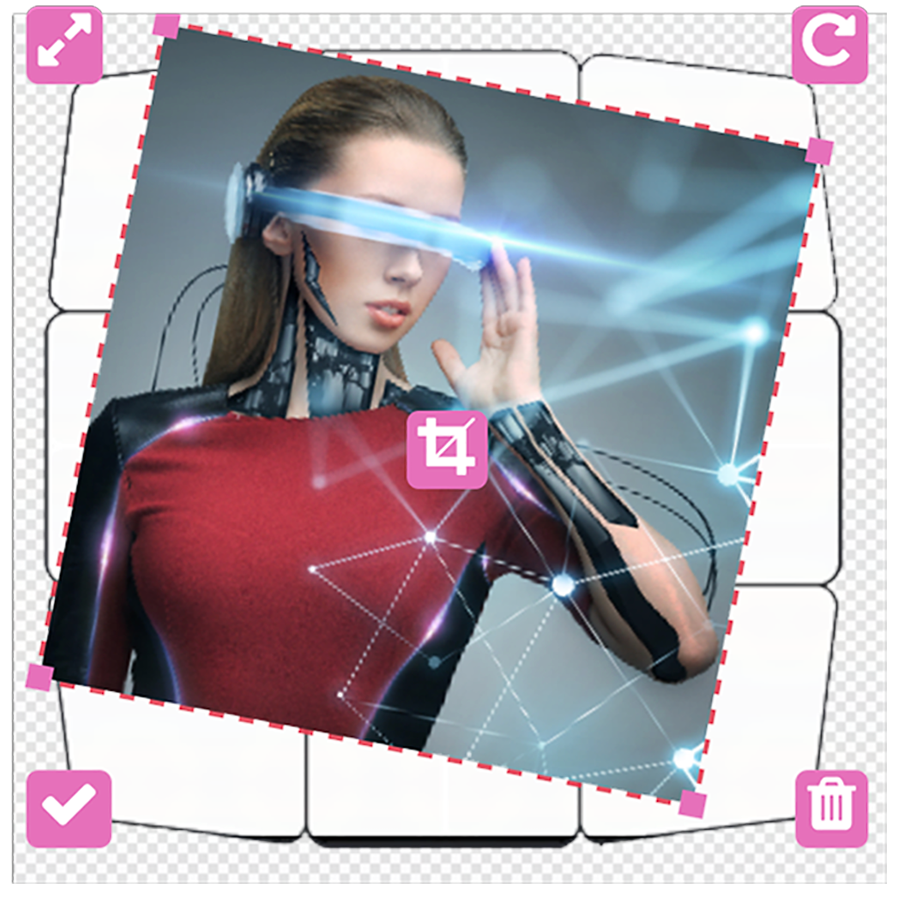
Upload and Edit your images on each Side
Click on the image from your upload image gallery to apply on each cube side. The image will appear at the center of the Design area.
Move, Rotate, Resize or Crop the image on the Design area.
You can also edit your cube afterwards in case you need to do any improvements or changes! -

Use our BUILDER tool to add your image or any other Art
to all 6 sides of your cubeClick the builder tool box and apply the same image to all 6 sides of your cube.
You can also use the Builder on a combination with our other amazing tools.
-
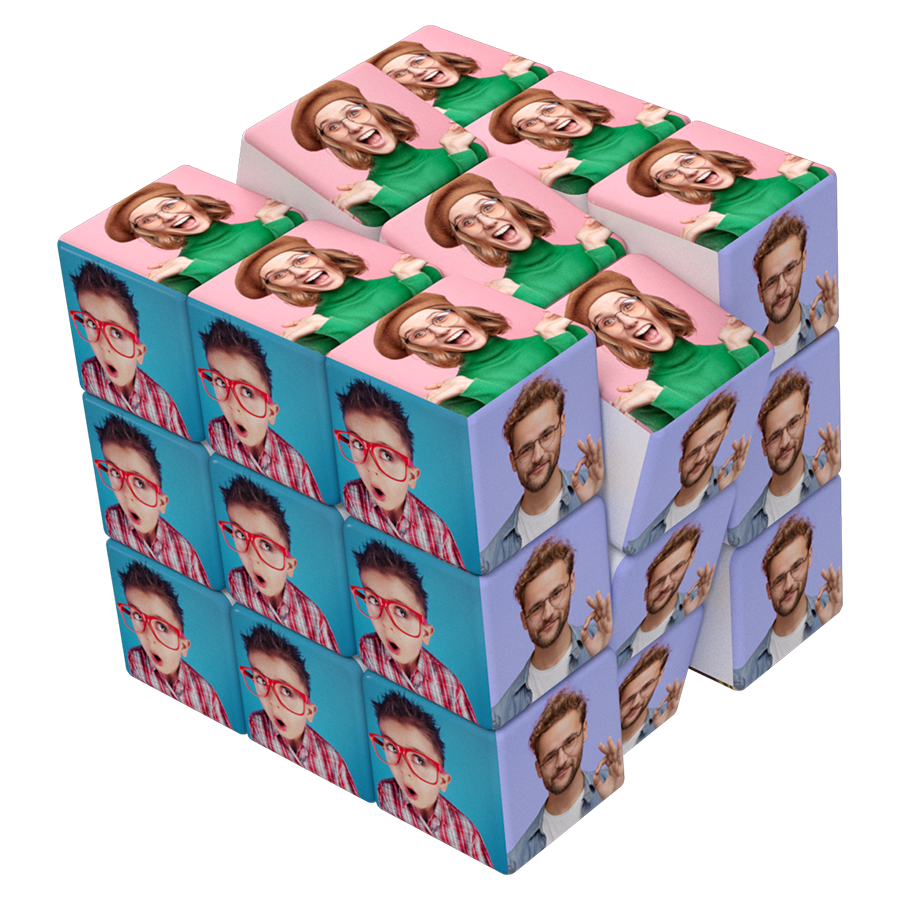
Use our MOSAIC effect to add your IMAGE or ART
on each separate cubieClick our Mosiaic tool and apply your IMAGE or ART to each cubies.You can add or reset Mosaic effect any time you like.
-
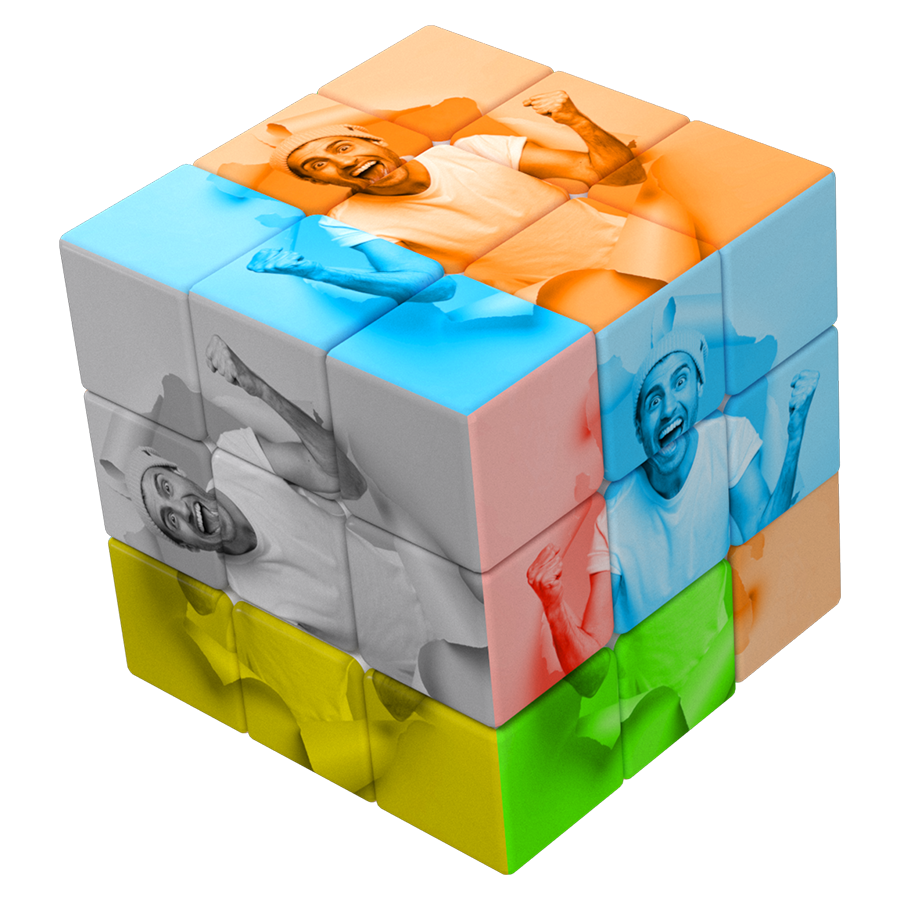
Use V-COLORATION tool and give color to your Images
Convert images to monochromatic. Turn the images on each cube side into the default V-Classic colors.You can reset to original colors or pick your own colors any time.
-
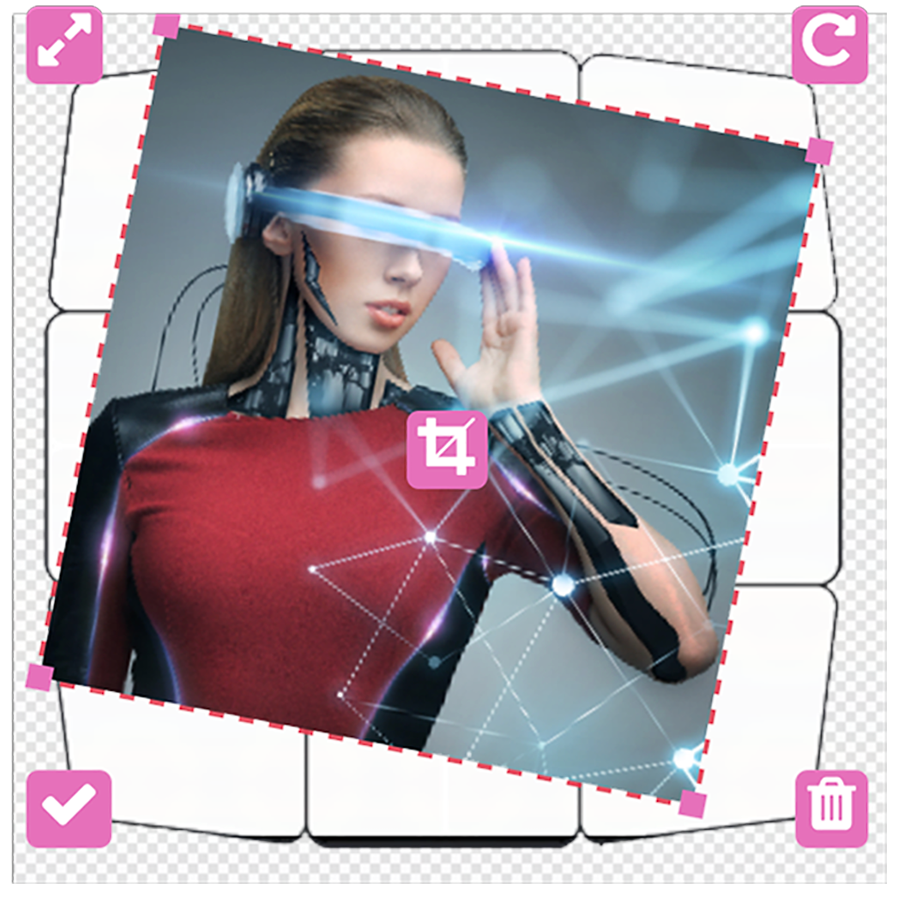
Upload and Edit your images on each Side
Click on the image from your upload image gallery to apply on each cube side. The image will appear at the center of the Design area.
Move, Rotate, Resize or Crop the image on the Design area.
You can also edit your cube afterwards in case you need to do any improvements or changes! -

Use our BUILDER tool to add your image or any other Art
to all 6 sides of your cubeClick the builder tool box and apply the same image to all 6 sides of your cube.
You can also use the Builder on a combination with our other amazing tools.
-
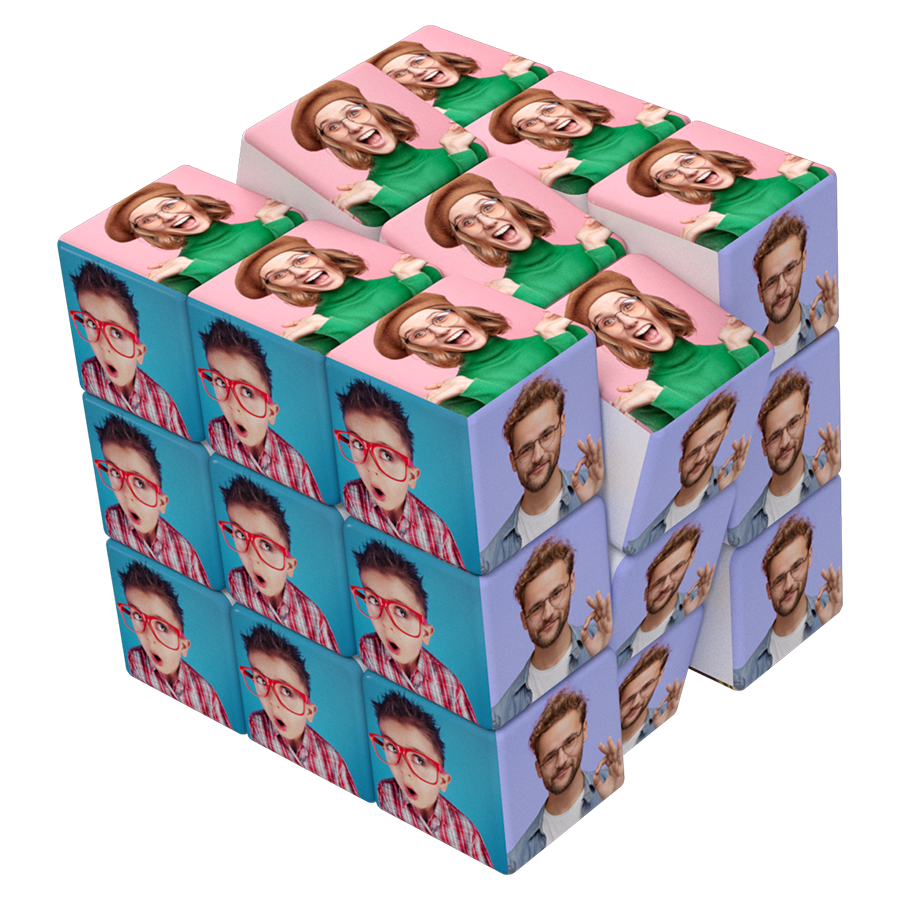
Use our MOSAIC effect to add your IMAGE or ART
on each separate cubieClick our Mosiaic tool and apply your IMAGE or ART to each cubies.You can add or reset Mosaic effect any time you like.
-
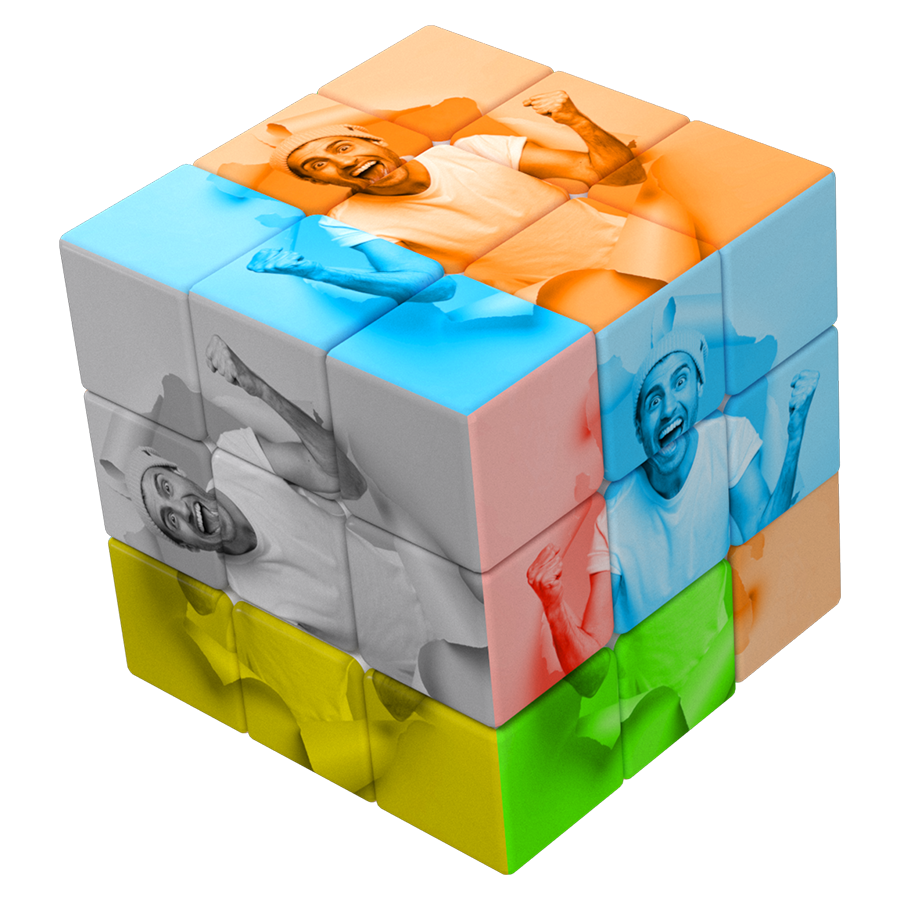
Use V-COLORATION tool and give color to your Images
Convert images to monochromatic. Turn the images on each cube side into the default V-Classic colors.You can reset to original colors or pick your own colors any time.
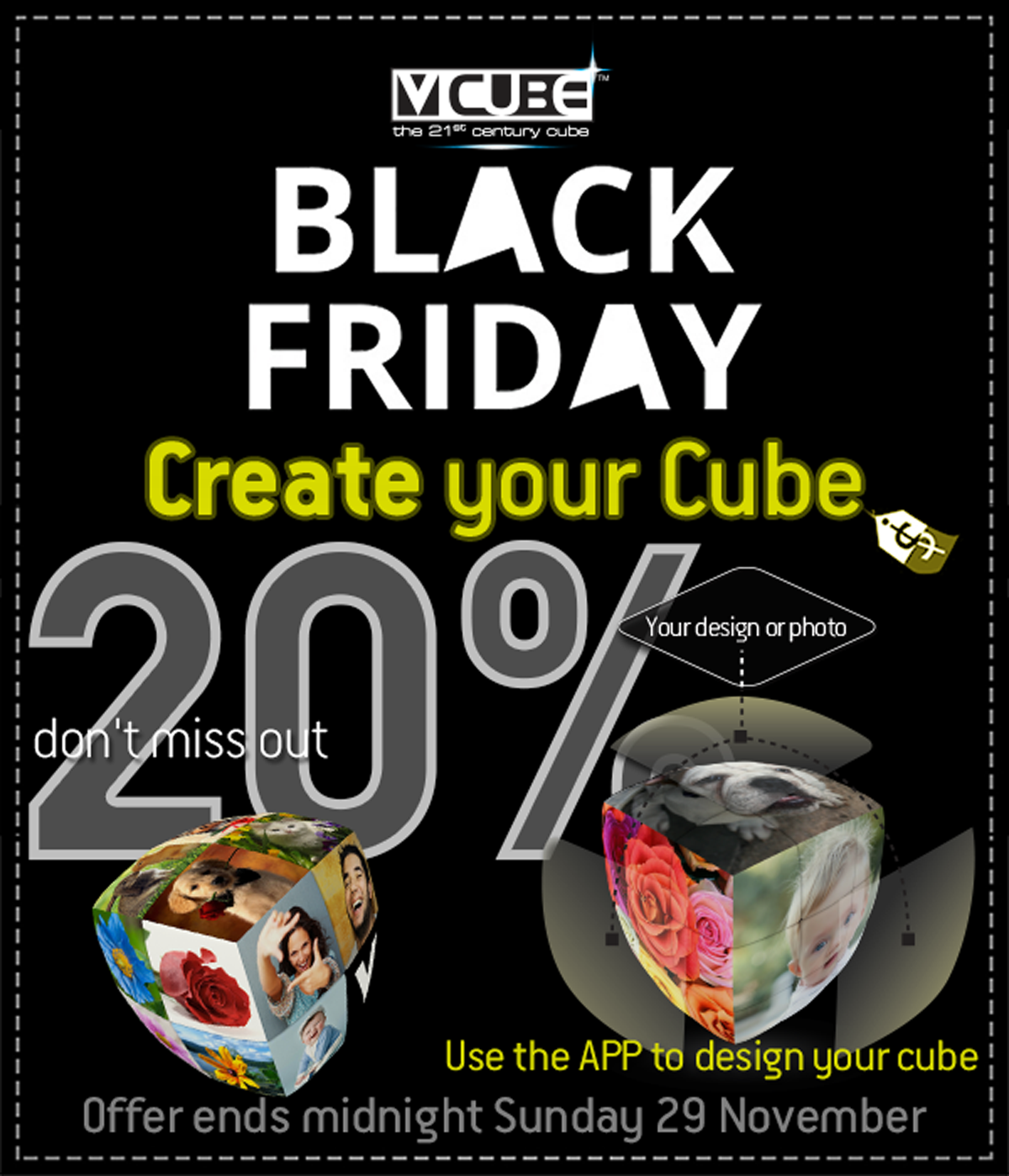
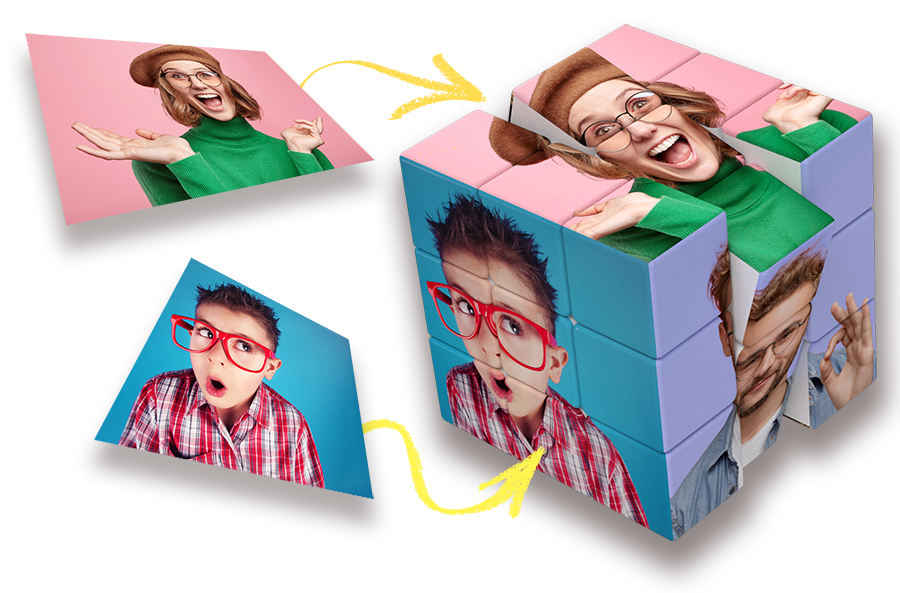
Create Your Cube offers the perfect opportunity to personalize your V-Cube using your imagination and creativity. Our new, innovative, “purpose made” and easy to use application provides you with all the necessary tools to create efficient, simple or “advanced” designs. You can then order them at one step and finally produce and get high quality 4C cube print-outs in your door!
Watch our tutorial and start immediately creating your cube designs!!
Ideal for puzzle enthusiasts searching for new, challenging concepts, individuals who are seeking a high quality custom gift, companies looking for a unique corporate items, designers pursuing new items and surfaces to express their creativity and literally everyone who finds the cube interesting as an object.
Additionally our Gallery will show you some of the possibilities so you can generate ideas!